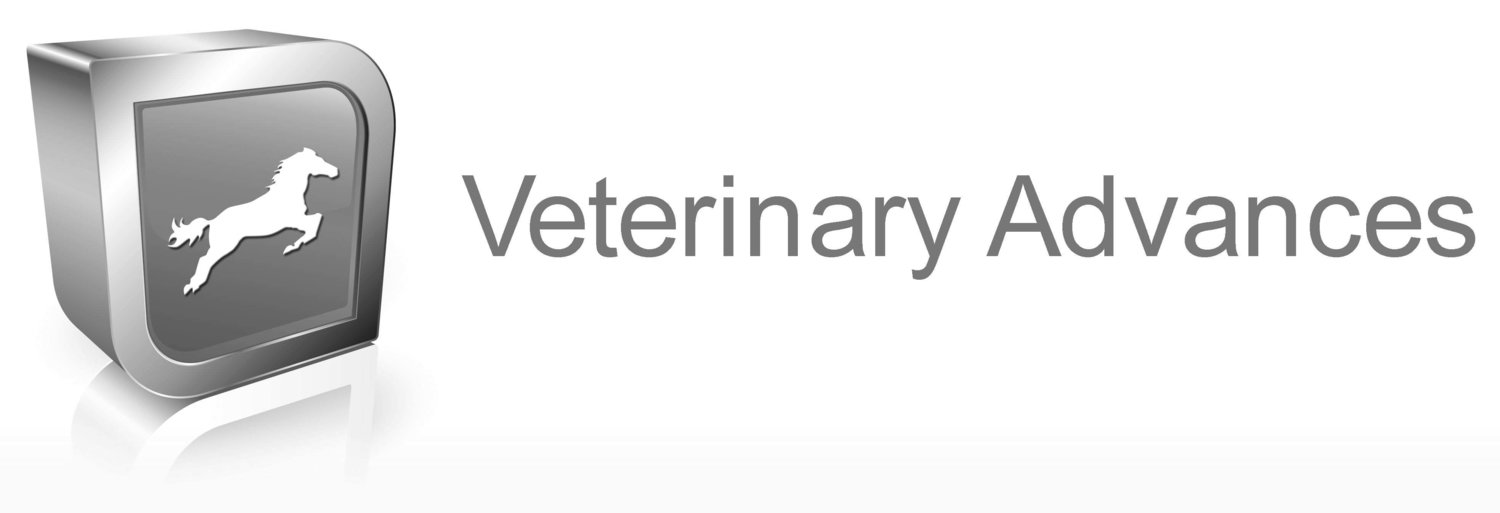APPS: EquiTrace
After scanning the microchip, the App displays the horses name and any notes that have been made
Rapid horse identification from its microchip. Generates complete and accurate records of horse movement and allows secure sharing of notes on animals between authorized users on your premises. Combining your phone with a hand-held microchip scanner this App allows rapid identification of any horse and taking and sharing of notes (for example on its health status/medication, owner, veterinary surgeon etc). Allows you to keep complete up-to the minute records of all horses coming to and from your premises. Can also assist in tracking the movement of horses during transportation.
For more information, please visit our dedicated website
The App requires one of several different microchip scanners to work. Some of these are available from our store.
The ‘Find Horse’ function is used to search for horses by name, stallion, dam, sex, year of birth or colour
The location of any scan can be seen on a map
One user controls who has access to the farm data
The App is used together with a scanner to read horses’ microchips
Get The EquiTrace App
EquiTrace FAQs
1) Does the App work on both iPhones and Android phones?
Yes - notes and scans can be shared between iPhones and Android phones if they are all authorised for the same farm.
2) Does the App work without an internet connection?
Yes - data is stored locally on the phone to allow the App to work without an internet connection. If the horse has been scanned by that phone before, the name of the horse will be shown. The time and location of the scan, and any notes added will be sent to the database when an internet connection is restored.
3) What is the subscription for?
To share data between different members on the same farm, one person needs to take out a subscription via the Apple App Store or Google Play. The person who takes out this subscription has control over who has access to the farm’s data. They will be asked to approve new users, and can remove users at any time.
4) Does the App work with any microchip scanner?
No – the App will only work with certain Bluetooth enabled scanners - to see which are available in your area, please click here.
5) Is the data secure?
Yes - the data is held in three different databases. One contains the identity of the horse. Once a horse is entered in this database, it is available to all users. The second database contains all the scans and notes from each farm. This data is encrypted on the phone before it is sent to the database, and even we cannot access it. The last database contains usernames and passwords - this is again encrypted and secure.
7) How do I upload data?
On the iPhone there are two ways, via DropBox or via iCloud. On Android phones, data can be uploaded via DropBox. The horses data is entered into a spreadsheet (Excel or Open Office) and saved as a .csv (comma separated values) file. This can be uploaded into the App.
Alternatively, if you scan the microchip of a horse that is not in the database, you can provide details of the horse there and then - the database will then contain these details.
Download Sample Horse Data Spreadsheet.
8) How does the App help maintain movement records?
As well as recording the location of the horse every time it is scanned, there are a couple of other features to help keep track of horses and comply with regulations. You can mark a horse as having left the property, to comply with movement regulations. If you then scan that horse again, you will be asked if you want to mark it as back at the property. Also, if a horse is scanned at another property and has not been marked as having left your property, you will receive an alert (this won’t tell you where it has been scanned, due to privacy laws, just that it has been scanned)